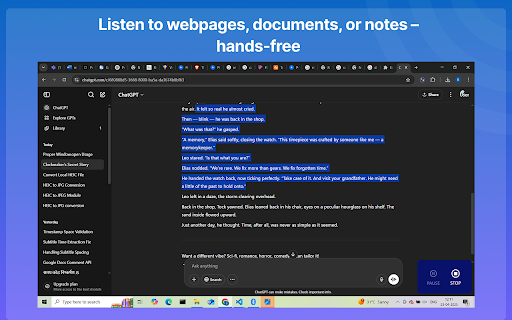Text to Voice Converter in Chrome with OffiDocs
Ad
DESCRIPTION
Activate this extension and convert any selected text into voice with a simple right-click.
Looking for a simple way to listen to written text instead of reading it? The Text to Voice Converter extension is the perfect tool for turning any selected text into speech with just a right-click. Whether you're multitasking, visually impaired, or simply prefer audio, this tool helps you convert written words into clear, natural-sounding voice instantly.
No more copying text into separate software this extension works right in your browser, making text-to-speech fast, easy, and accessible.
Key Features
One-Click Voice Playback -Just highlight the text and right-click to hear it instantly.
Natural-Sounding Voice -Enjoy smooth, human-like speech that’s easy to listen to.
Works on Any Website -Whether you're reading an article, email, or online document, this extension works everywhere.
Lightweight & Fast-Designed for quick performance without slowing down your browser.
How to Use In Simple Steps
Install the Extension - Download and install the Text to Voice Converter extension from the Chrome Web Store.
Select Any Text - Highlight the text you want to convert into voice.
Right-Click and Choose 'Convert to Voice' - Once you've selected the text, right-click and choose the ‘Convert to Voice’ option from the menu—playback controls like Pause and Stop will also appear for easy manage
Listen Instantly - The selected text will be read out loud immediately using your device’s speakers.
Why It Is Useful
The Text to Voice Converter is incredibly useful for turning reading into a listening experience. It helps users who may struggle with reading on screens for long periods and is especially helpful for those with learning or visual difficulties. It also benefits busy individuals who want to absorb content while doing other tasks.
To Whom It Is Useful
This extension is perfect for students, professionals, researchers, content consumers, and individuals with visual impairments or reading challenges. Whether you're reviewing articles, listening to study notes, or consuming news hands-free, this tool makes digital content more accessible and flexible for everyone.
Text to Voice Converter web extension integrated with the OffiDocs Chromium online