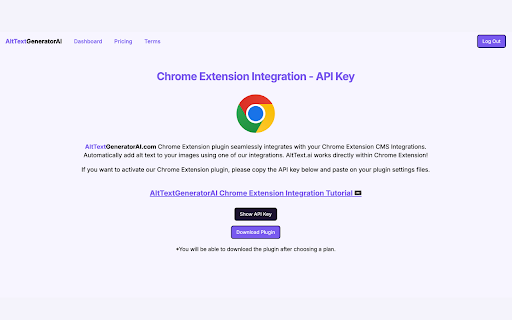AltTextGeneratorAI.com: Alt Text Generator in Chrome with OffiDocs
Ad
DESCRIPTION
Generate alt text for images using AI.
AltTextGeneratorAI generates SEO-optimized, descriptive alt text for images using AI.
Generate alt text for images easily right from your browser.
Steps:
1. Install AltTextGeneratorAI chrome extension
2. Get an API key from AltTextGeneratorAI.com
3. Enter and save API key on pop-up window
4. Go to any image on the web
5. Right-click on the image and click on "Generate Alt Text"
6. That's it! Alt text for that image will appear automatically on the screen for you.
* You'll need an AltTextGeneratorAI.com account and API key to use this extension. If you don't have an account, get started for free by going to AltTextGeneratorAI.com
You can read our terms of service here.
https://alttextgeneratorai.com/terms-of-use
AltTextGeneratorAI.com: Alt Text Generator web extension integrated with the OffiDocs Chromium online