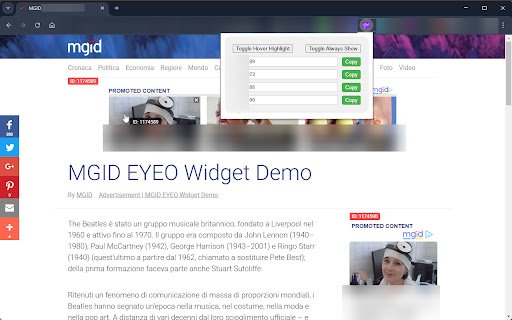Composite ID Finder 2.0 in Chrome with OffiDocs
Ad
DESCRIPTION
Extract IDs from specific <div> elements and display them in a speech-bubble style popup.
Extract Composite IDs: finds all elements with composite IDs and shows them in a list popup
Hover over a widget to see it's Composite ID.
Copy On Click: Click any matching element to copy its Composite ID.
Always Show Overlays: Pin an ID label above each matching element. (with a toggle on/off in the main popup)
Speech-Bubble Popup: View a consolidated list of all extracted IDs, each with a “Copy” button.
Composite ID Finder 2.0 web extension integrated with the OffiDocs Chromium online