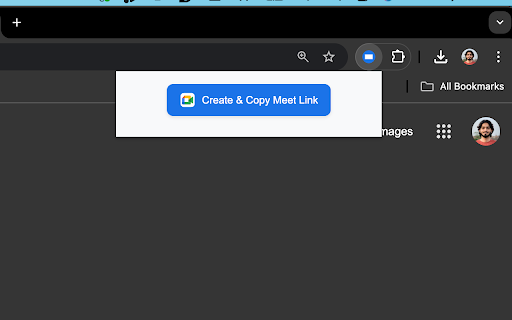Quick Meet in Chrome with OffiDocs
Ad
DESCRIPTION
Create an instant Google Meet meeting and copy the link to the clipboard with just one click.
Quick Meet - Instant Google Meet Creation
Create Google Meet meetings instantly with just one click! Quick Meet is a simple yet powerful Chrome extension that streamlines your meeting creation process.
Key Features:
• One-click meeting creation
• Automatic clipboard copying of meeting links
• Clean and intuitive interface
• Instant access to Google Meet
• Reliable error handling
• Loading and success state indicators
Perfect for:
• Remote workers
• Teachers and students
• Team leaders
• Anyone who frequently creates Google Meet sessions
How to Use:
1. Click the Quick Meet icon in your Chrome toolbar
2. Click "Create Google Meet"
3. The meeting link is automatically copied to your clipboard
4. Share the link with your participants
No more manual copying or navigating through multiple pages. Quick Meet makes meeting creation as simple as a single click!
Privacy Policy:
Quick Meet only uses the clipboard permission to copy meeting links and does not collect or store any personal data.
Quick Meet web extension integrated with the OffiDocs Chromium online