AI BODDIE in Chrome with OffiDocs
Ad
DESCRIPTION
AI-BODDIE
- No cookies trackers
- No third-party vendors
- No untargeted ads
Ai-BODDIE (AiB) is a powerful extension that shields the internet user and helps regain
control over data.
Our way of living nowadays is online.
To use digital platform services, internauts must manage information for privacy security and
preferences on each website, app, and across devices. But the lack of awareness of keeping
safe accounts and data protection, as a result, the end-user gives up on security putting on the
risk of personal data, that is the selling product to third-party vendors and the oil for AI
development without our full consent, nor acknowledgment of the purpose of its development by
unknown companies and from anywhere.
Ai-BODDIE works on three main pillars:
- Privacy
- Security
- Consent
➤ HOW
The user decides what private data and personal preferences are shared and with whom such
information is shared.
User's data is safe in pods (Personal Online Data Storage) based on blockchain & other
storages that only he has access control and which data never leaves the pod.
Beat off third-party vendors through data sharing between the user and the brand, gaining
rewards, tailored offers, and personalized discounts on products of preference.
➤ WHAT
It’s a plugin that centralizes cookie management Yes/No On/Off of Cookie Privacy from
websites and applied choices across websites and connected IoT devices (smartphones,
smartwatches, smart devices…)
Alongside, Ai-BODDIE provides an ad blocker to control target marketing selecting what ads
you want to receive based on your interests, blocking random pop-ups on-screen, and
displaying products that matter to you.
Moreover, it shields the user with a fundamental level of prevention, the unnecessary cookies
are cut off which are the main gate for hacking, phishing, scams, etc -
➤ Ai-BODDIE plugin (version1) Installation process - technical encounters guidelines
Ai-BODDIE is a plugin that helps the internet user select what data and whom to share with, for
a better internet experience. It enables Privacy, Security, and Data Sharing earnings.
Through the installation process of the Ai-BODDIE plugin on your Google Chrome browser, you
might encounter technical matters.
Example:
1. Add extension or Cancel?
All extensions that are related to the cookies or ads have the same message -
“It can: Read and change all your data on all websites / Display notifications”
Cancel or Add extension”
You don’t need to be worried about it, it`s related to the extension category!
The “change all your data” means you are cutting off third-party vendors, unnecessary
cookies, and trackers…to more than 150 vendors per website. Indeed, thanks to this
change your data is converted into a more valuable asset in the market.
Advise: Click on “Add extension”
AI BODDIE web extension integrated with the OffiDocs Chromium online

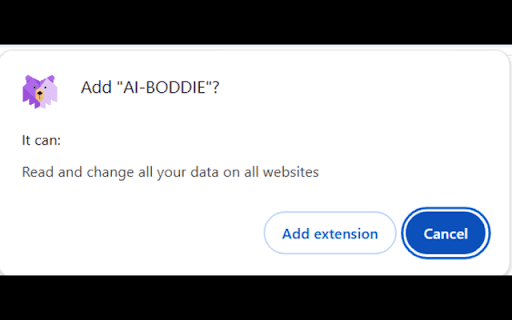












![Among Us on PC Laptop [New Tab Theme] in Chrome with OffiDocs](/imageswebp/60_60_amongusonpclaptop[newtabtheme].jpg.webp)

