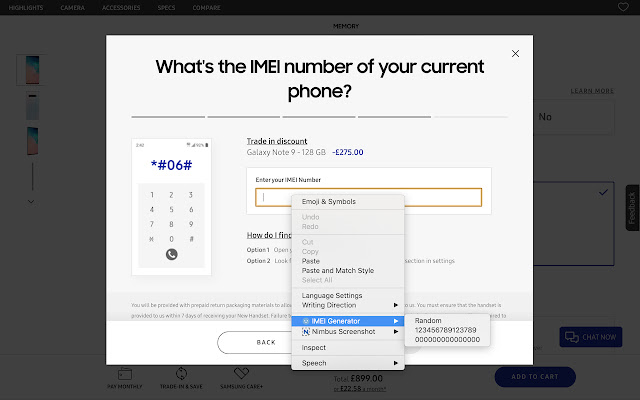IMEI Generator in Chrome with OffiDocs
Ad
DESCRIPTION
Generate valid IMEIs for iPhone and Apple Watch models
IMEI Generator for Chrome
Description
Generate valid IMEIs for various iPhone and Apple Watch models directly within your browser! The IMEI Generator adds a context menu to input fields on any webpage, allowing you to quickly insert a generated IMEI number without leaving your current task.
Features
Context Menu Integration: Right-click on any input field and select "IMEI Generator" to choose from a list of iPhone and Apple Watch models.
Wide Model Range: Supports a comprehensive list of iPhone and Apple Watch models, including the latest releases.
Direct Insertion: Automatically inserts the generated IMEI number into the selected input field.
Seamless Integration: Works on any webpage with editable fields, ensuring a smooth and efficient workflow.
How It Works
Right-click on any input field on a webpage.
Select "IMEI Generator" from the context menu.
Choose the desired iPhone or Apple Watch model.
The generated IMEI number will be automatically inserted into the input field.
Permissions
This extension requires permissions to access and modify content on webpages to provide seamless IMEI generation and insertion functionality.
Privacy
This extension does not collect or store any personal data. It operates entirely within your browser to generate and insert IMEI numbers.
IMEI Generator web extension integrated with the OffiDocs Chromium online