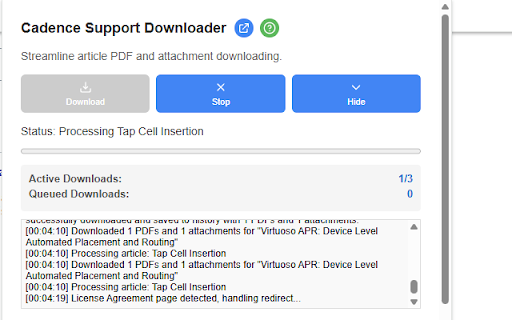Cadence Support Downloader in Chrome with OffiDocs
Ad
DESCRIPTION
Download articles and attachments from Cadence Support search results
Cadence Support Downloader is a productivity tool that streamlines the process of downloading technical documentation from the Cadence Support portal.
Key features:
• Bulk downloading - Download multiple articles, PDFs, and attachments from search result pages with a single click
• Automatic organization - Files are saved into folders named after each article for easy reference
• Smart filtering - Automatically skips previously downloaded content to avoid duplication
• Download history - Track what you've downloaded with a searchable history interface
• Download management - View progress stats, pause/resume downloads, and manage active downloads
• Batch processing - Handle license agreements automatically and process multiple search result pages
This extension is perfect for Cadence users who need to:
• Archive technical documentation for offline access
• Create a local knowledge base of Cadence support articles
• Download multiple related documents quickly and efficiently
• Keep track of which support articles have already been downloaded
How to use:
1. Install the extension
2. Log in to Cadence Support (support.cadence.com)
3. Search for your desired content
4. Click the extension icon and start downloading
All download history is stored locally in your browser for privacy.
Note: This extension is not affiliated with Cadence Design Systems.
Cadence Support Downloader web extension integrated with the OffiDocs Chromium online