Smart Form Fill in Chrome with OffiDocs
Ad
DESCRIPTION
Smart Form Fill is a Chrome extension that automatically fills out forms using your personal data.
Auto Form Filler - Chrome Extension
Auto Form Filler is a powerful and easy-to-use Chrome extension designed to automate filling out web forms, saving you valuable time and effort. Ideal for job applications, registrations, or personal data entries.
Key Features:
• Multiple Profiles - Easily create and switch between different form profiles (e.g., work, personal).
• Intelligent Field Detection - Automatically detects and accurately fills form fields.
• Secure Data Storage - Safely stores your personal data within the extension.
• File Input Support - Seamlessly autofills file uploads.
• Fast & Efficient - Built using modern technologies (React, Vite) for optimal performance.
How to Use:
1. Install from Chrome Web Store.
2. Click the extension icon in your browser toolbar.
3. Select a profile from the dropdown.
4. Navigate to your desired web form—the extension will autofill it for you!
Get Involved:
We welcome your contributions and feedback!
GitHub: https://github.com/IliyaBrook/smart_form_fill
Report Bugs: https://github.com/IliyaBrook/smart_form_fill/issues
Streamline your workflow and enhance productivity with Auto Form Filler today!
Smart Form Fill web extension integrated with the OffiDocs Chromium online

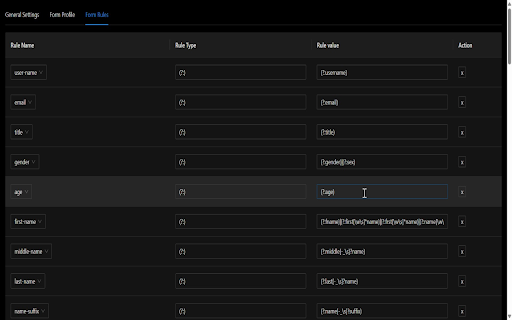









![Ice Snow Wallpaper New Tab Theme [Install] in Chrome with OffiDocs](/imageswebp/60_60_icesnowwallpapernewtabtheme[install].jpg.webp)




