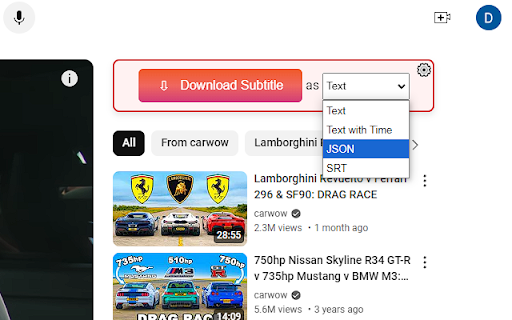Youtube Subtitle Downloader in Chrome with OffiDocs
Ad
DESCRIPTION
Download YouTube subtitle, by just 1 click
A Chrome extension designed to extract YouTube subtitle/closed caption. This tool offers seamless access to video transcripts, empowering you to download and manage them effortlessly.
Features
Download YouTube Transcripts: Seamlessly download transcripts from YouTube videos in multiple formats, including plain text, JSON, and SRT. Future updates will introduce even more formats.
Transcript Copy to Clipboard: Optionally you can get the transcript copied to clipboard after it gets downloaded.
One-Click Functionality: Experience the ease of downloading transcripts with just a single click—no complicated steps involved.
Custom YouTube UI Styling: Enhance your YouTube viewing experience with custom styles, making the interface more intuitive and visually appealing.
Multi-Language Support: Automatically extract and download transcripts in all available languages provided by YouTube, catering to a global audience.
Built-In YouTube Integration: Perform all actions directly within YouTube’s interface, eliminating the need to visit external websites.
Ad-Free Experience: Enjoy an uninterrupted, ad-free experience while using the extension, designed by a user who understands the importance of focus.
Youtube Subtitle Downloader web extension integrated with the OffiDocs Chromium online