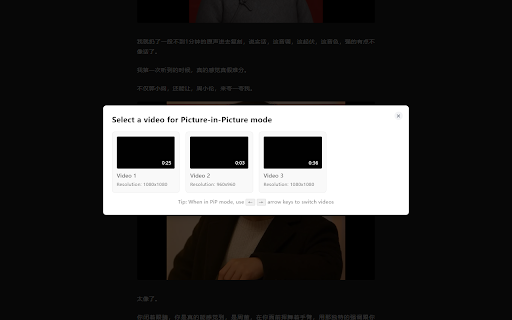Pip Helper Picture in Picture Assistant in Chrome with OffiDocs
Ad
DESCRIPTION
A simple and easy-to-use browser extension that helps you watch videos in picture-in-picture mode on any webpage
Pip-Helper - Picture-in-Picture Assistant
A simple and easy-to-use browser extension that helps you watch videos in picture-in-picture mode on any webpage.
Features:
1. One-click Picture-in-Picture Activation: Quickly switch videos to picture-in-picture mode by clicking the toolbar icon or using a keyboard shortcut
2. Multi-platform Support: Compatible with all major video streaming websites
3. Blacklist and Whitelist: Support for setting website blacklists and whitelists, customizing which websites allow or prohibit the use of picture-in-picture functionality
4. Multiple Video Selection: When there are multiple videos on a page, you can choose which one to view in picture-in-picture mode
5. Browser Background Display: After closing the browser, the picture-in-picture window can still be displayed and continue playing until manually closed by the user
6. Picture-in-Picture Quick Switching: Use the ← → shortcut keys to quickly switch to the next or previous video, making it convenient to switch between multiple videos
Pip Helper Picture in Picture Assistant web extension integrated with the OffiDocs Chromium online