Always Pin Tabs Manager in Chrome with OffiDocs
Ad
DESCRIPTION
Manage pinned tabs
Always Pin - Tabs Manager
Manage and maintain your browsing experience with the "Always Pin - Tabs Manager" extension. This tool is designed for users who frequently work with pinned tabs and desire a more organized and systematic approach.
Key Features:
Automatic Pinning: Upon installation, the extension creates a dedicated storage for your pinned tabs. Clicking the extension icon will pin your current tab, saving its URL for future sessions.
Intuitive Tab Management: If the current tab's URL is already in your pinned list, clicking the extension will unpin it and remove it from the list. This toggle feature ensures a clutter-free browsing experience.
Consistent Experience: Every time you open a new window, the extension recalls your pinned tabs, opening and arranging them in the order you've set, ensuring a consistent browsing setup across sessions.
Customizable Order: Via the options page, view and reorder your pinned tabs. Simple up and down arrows allow you to define the display sequence of your tabs. Save your preferred order with a single click.
Enhance your browsing routine with the "Always Pin - Tabs Manager". Keep your essential tabs at your fingertips, organized your way.
Always Pin Tabs Manager web extension integrated with the OffiDocs Chromium online

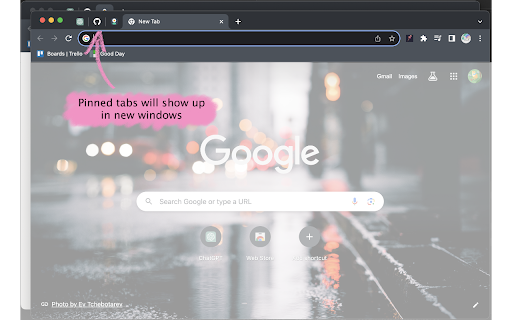











![Ice Snow Wallpaper New Tab Theme [Install] in Chrome with OffiDocs](/imageswebp/60_60_icesnowwallpapernewtabtheme[install].jpg.webp)


