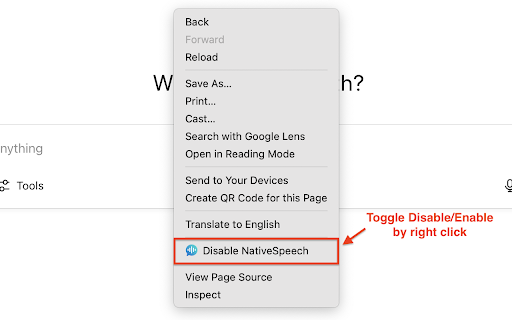Native Speech: Pronunciation, Translation Text to Speech in Chrome with OffiDocs
Ad
DESCRIPTION
Real-time AI speech assessment for speaking, listening, and translation. Practice selected text on any site.
Practice speaking, listening, and translation with AI-powered real-time speech assessment. Select text on any website and start learning instantly. Supports all English accents and other languages.
Step-by-step Instructions:
1. Install the extension.
2. On any website, select any text — you should see a list of buttons: "Translate", "Speak", "Listen" and "Ask GPT". Click any of them to get started.
3. Use the extension window to adjust the target language or select a preferred voice. You can also show or hide feature buttons.
4. Toggle Disable/Enable extension easily on right click.
Enjoy!
Native Speech: Pronunciation, Translation Text to Speech web extension integrated with the OffiDocs Chromium online