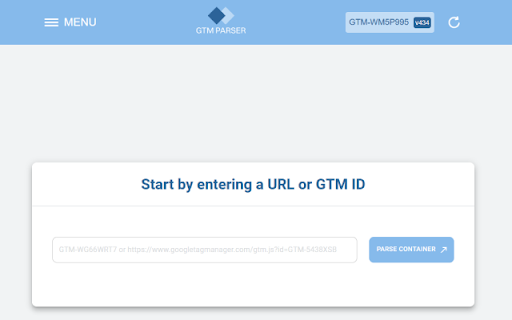GTM Parser in Chrome with OffiDocs
Ad
DESCRIPTION
Parse the GTM container from the page and watch what exactly includes GTM on this page
Simplify GTM Tag Management
Easily view and analyze your Google Tag Manager (GTM) tags.
Parse GTM Scripts: Automatically extracts GTM scripts from the current tab.
Generate Clear Reports: Creates a detailed report of all GTM tags, including names, types, triggers, and conditions.
Improve Efficiency: Quickly understand your GTM setup without manual inspection.
Ideal for: Developers, marketers, and anyone working with GTM.
Installation:
Download the GTM Tag Viewer extension from the Chrome Web Store.
Click "Add to Chrome."
Usage:
Navigate to a page with a GTM container.
Click the GTM Tag Viewer icon in your browser toolbar.
A new tab will open, displaying the parsed GTM script and its corresponding tags.
GTM Parser web extension integrated with the OffiDocs Chromium online