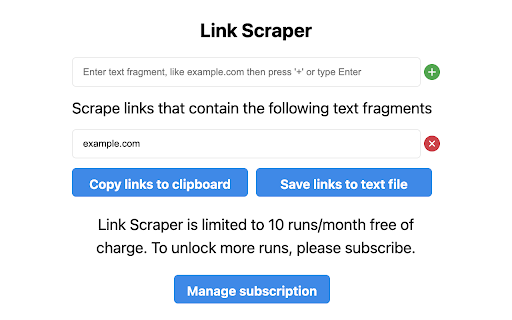Link Scraper in Chrome with OffiDocs
Ad
DESCRIPTION
Scrape links from the current tab, then copy them to clipboard or save them to a file.
Capabilities:
- define a list of strings matching the URLs you want to capture, for example "example.com", "foo.io" and "bar.com". For a real-world example try "www.linkedin.com/in" when visiting linkedin.com.
- Click "Copy links to clipboard" - will capture the links and save them into your clipboard, so you can conveniently paste them somewhere else.
- Alternatively you can save them to a text file.
- The list of substrings is persisted to the browser storage between runs.
There is a limit of 10 free executions per month, and then can unlock an unlimited subscription for a small monthly fee.
Link Scraper web extension integrated with the OffiDocs Chromium online