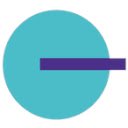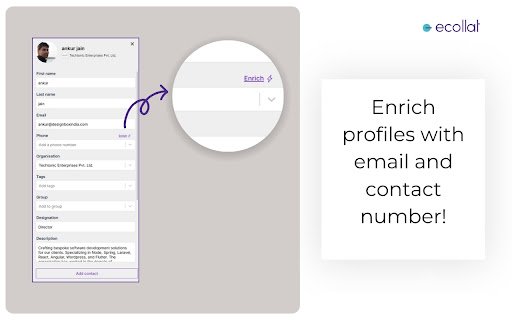Ecollat in Chrome with OffiDocs
Ad
DESCRIPTION
The extension will help you add contacts from LinkedIn to Ecollat CRM.
Easily add contacts from Linkedin to Ecollat CRM.
Follow the steps:
1. Download the free Ecollat Chrome extension and pin it to the extensions bar.
2. Sign in with your registered Ecollat account.
3. Now you are just one click away to add multiple contact details directly to the CRM, just click on the Ecollat icon while surfing through LinkedIn profiles and add your prospects to Ecollat CRM.
Key Features:
- Enrich Data: Can't find details on LinkedIn? Click Enrich⚡ and we will find the most accurate data available on the web for you.
- Save to a Group: Manage your contacts efficiently for seamless follow-up.
- Leverage message templates for messaging on LinkedIn and Gmail.
Ecollat web extension integrated with the OffiDocs Chromium online