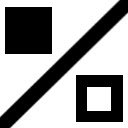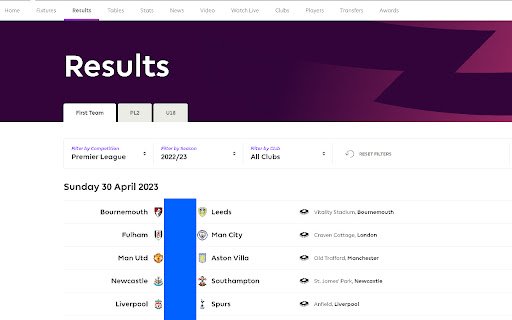Hide Website Contents with Rectangle Overlay in Chrome with OffiDocs
Ad
DESCRIPTION
Block website spoilers & distractions. Place a custom rectangle at custom URL/domain. Show/hide with ease.
Hide (or block) a website's (or web page's) contents at a specified domain or URL, by placing a rectangle on top of the content, at a size and location of your choice. Press the ■/□ control at the top right of the window to show/hide the rectangle. Great to avoid spoilers, or to hide distracting information. The domain/URL of choice will be remembered, so are the location and dimensions of the rectangle, so you will see the show/hide control whenever you go back to the specified URL.
Hide Website Contents with Rectangle Overlay web extension integrated with the OffiDocs Chromium online