Google Search Boost in Chrome with OffiDocs
Ad
DESCRIPTION
vim-like keyboard shortcuts for search page
Add Vim-like keyboard shortcuts for search page in Google.
## Kyes
<J> Select next link
<K> Select previous link
<L> Go to next page
<H> Go to previous page
<Enter> Open link
<Ctrl + Enter> Open link in new tab
<Ctrl + Shift + Enter> Open link in new window
</> Focus on search bar
You can also set keybindings with Ctrl key combinations.
Please open settings by clicking extension icon.
## Source
https://github.com/kajikentaro/google-search-boost
Google Search Boost web extension integrated with the OffiDocs Chromium online
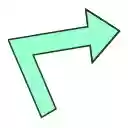
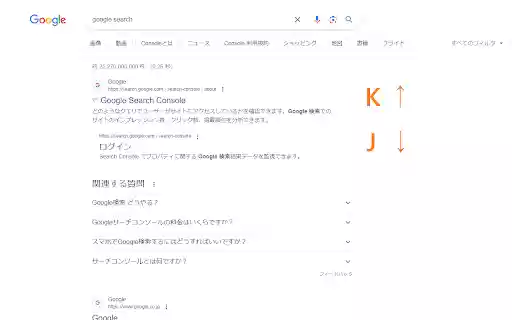












![Among Us on PC Laptop [New Tab Theme] in Chrome with OffiDocs](/imageswebp/60_60_amongusonpclaptop[newtabtheme].jpg.webp)

