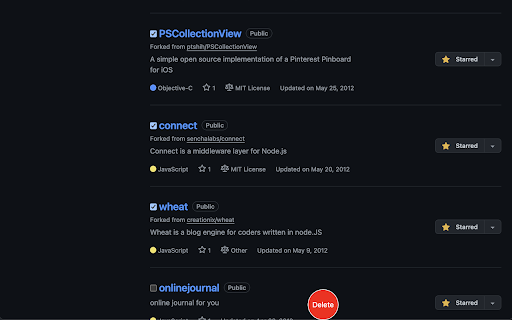Github Bulk Delete in Chrome with OffiDocs
Ad
DESCRIPTION
Chrome Extension to bulk delete github repositories
1. Install this Chrome extension.
2. Login in your GitHub account and go to the repository page(https://github.com/*?tab=repositories) like https://github.com/flyingsky/github-bulk-delete/blob/d81ec9ae39e84a5d1020208a84cf66141cd3ba38/help/repository.png.
3. Select the repositories you want to delete and click the red Delete button in the above screenshot.
4. It would automatically bulk delete the selected repositories and back to the repositories page. Now you should see the selected repositories are deleted.
In the step#2, if you don't see the checkbox next to every repo and delete button, please refresh the repository list page, for example my repo page like https://github.com/flyingsky?tab=repositories
If you see any bug, please report bug at https://github.com/flyingsky/github-bulk-delete/issues.
Welcome any contribution to https://github.com/flyingsky/github-bulk-delete.
Github Bulk Delete web extension integrated with the OffiDocs Chromium online