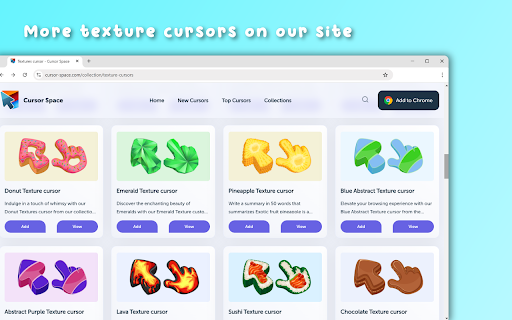Texture Cursor in Chrome with OffiDocs
Ad
DESCRIPTION
Texture Cursor is a Chrome extension that allows you to replace the default cursor with something cute, funny, and trendy.
Use a large collection of custom cursors.
To change the mouse cursor in your browser, simply install the custom Texture Cursor and in two clicks, choose the custom cursor you like the most.
Texture Cursor contains a lot of custom cursors for every taste, divided into categories, as well as animated custom cursors.
In the custom Texture Cursor menu, you can easily change the size of the custom cursor, add it to favorites, or completely remove it from the list - it's very simple and convenient.
Texture Cursor works on any web page, except for the Chrome Web Store, internal Google pages, and the Chrome home page, since Google policy prohibits the use of custom cursors on these pages.
List of Texture Cursor custom cursors:
- Wooden: classic natural look with a custom wood texture.
- Metal: modern look with custom metal highlights.
- Glass: Transparent, with a custom glass-like shine effect.
- Stone: A rough, custom stone texture effect.
- Fabric: A soft, custom fabric texture.
- Rubber: A supple look with a custom matte finish.
- Silicone: A smooth, slightly shiny custom effect.
- Animated Fire: A dynamic custom cursor with a burning effect.
- Animated Ice: A custom cursor with a shimmering ice effect.
- Matte: A subdued look with a custom matte finish.
This list will help you quickly navigate through the custom texture options and choose the cursor that reflects your style!
Texture Cursor web extension integrated with the OffiDocs Chromium online