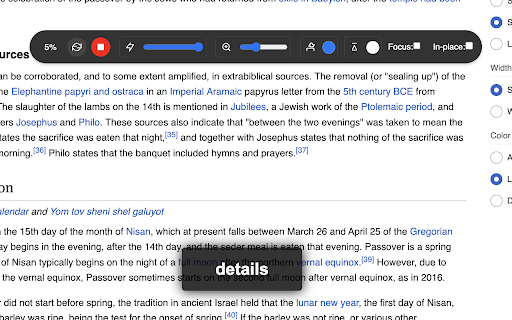read aid in Chrome with OffiDocs
Ad
DESCRIPTION
Select text on any website and focus-read.
Simply select any text on a webpage and instantly convert it into a focused reading experience.
How to Use Read-Aid:
- Visit any webpage with text content
- Select any text you want to focus-read
- The control panel will automatically appear
- Click the play button to begin reading
- Words are highlighted in sequence at your chosen speed
Different reading modes that you can toggle on/off:
- In-Place Highlighting: default mode that highlights words directly in the page
- Focus Mode: Blurs surrounding text to enhance concentration on the current word
- Normal Mode: Standard reading without focus enhancements
Customization Options:
- Reading Speed
- Highlight Appearance
- Text Color
- Text Zoom
- Draggable Control Panel
Controls:
Play/Pause: Control reading flow
Stop: End reading session completely
Progress indicator shows your position in the selected text
read aid web extension integrated with the OffiDocs Chromium online