Copy All Links Premium Features in Chrome with OffiDocs
Ad
DESCRIPTION
Copy all links on the page with premium features.
Copy all hyperlinks on a webpage with just one click:
• Copy All Links: Copies every hyperlink (<a> tag) on the page to your clipboard, including the displayed text.
• Copy Only Visible Links: Choose to copy only visible hyperlinks, ignoring hidden ones.
• Categorize Links: Sort hyperlinks into internal (same domain) and external (different domain) categories for organized browsing and exporting.
• Export to Different Formats: Export your copied hyperlinks to CSV, Markdown, and HTML for easy sharing and documentation.
Key Features:
• Copy hyperlinks in the format: “link - displayed text”.
• Keyboard Shortcut: Alt + Shift + C (Option + Shift + C), focusing on the webpage, to copy all hyperlinks instantly.
• Toggle between All and Visible Links: Choose what you want to copy based on your needs.
• Export Options: Download hyperlinks in CSV, Markdown, and HTML formats to use in documents or other projects.
Ideal For:
The Copy all Links Chrome extension is ideal for anyone who needs to organize and export hyperlinks quickly—great for researchers, content creators, and professionals who handle a large number of hyperlinks.
Copy All Links Premium Features web extension integrated with the OffiDocs Chromium online
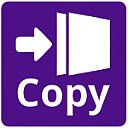
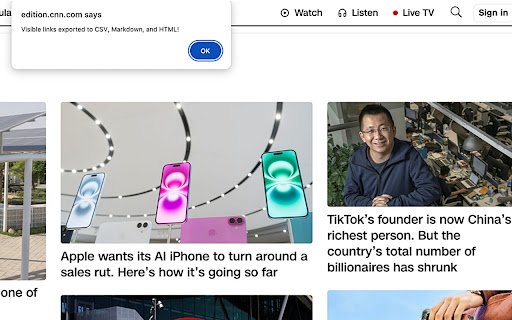









![Ice Snow Wallpaper New Tab Theme [Install] in Chrome with OffiDocs](/imageswebp/60_60_icesnowwallpapernewtabtheme[install].jpg.webp)




