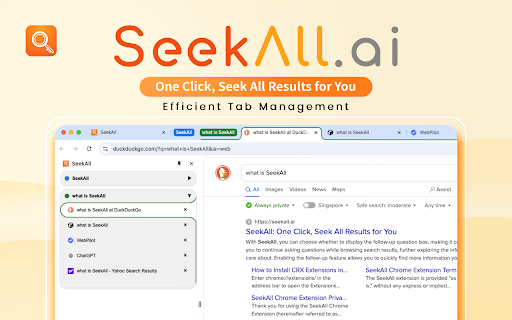SeekAll in Chrome with OffiDocs
Ad
DESCRIPTION
One Click, Seek All Results for You
SeekAll
One Click, Seek All Results for You.
With SeekAll, searching across multiple platforms is as easy as a single click. Whether you're browsing for fun or working on a project, you'll get comprehensive results instantly.
SeekAll Changelog
1.6.3 Fixed some unusable AI searches and added DeepSeek search.
1.6.0 The version optimized the one-click search function by right-clicking after selecting text; added the custom combination function, and you can click the shortcut combination button to search with one click.
1.5.4 The version added category sorting and website sorting functions, you can customize the order you want.
1.5.3 The version modify various small details, optimize the experience, add multi-language interface, and support Chinese and English display.
1.4.1 The version adds the custom search engine function, allowing you to add various search engines you want.
1.4.0 The version adds a sidebar vertical tab mode, allowing you to more easily manage multiple open tabs and tab groups.
1.3.1 The version supports the choice of opening in a new window or a new tab, and is no longer limited to a maximum of 3 selections.
SeekAll Supported Search Engines:
- AI Search Engines: Perplexity, ThinkAny, Devv, and more.
- AI Assistant: ChatGPT, Claude, Kimi, and others.
- Traditional Search Engines: Google, Bing, DuckDuckGo, and others.
- Social Media Platforms: YouTube, Twitter, FaceBook, and more.
Key Features of SeekAll: