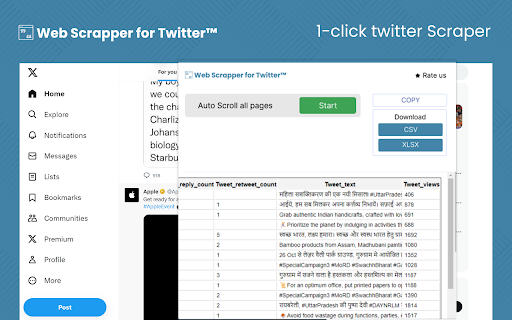Web Scrapper for Twitter™ in Chrome with OffiDocs
Ad
DESCRIPTION
Web Scrapper for Twitter™ or X™. Extract Tweet text, like Counts, view counts, image/video URLs, retweet numbers.
Web Scrapper for Twitter chrome extension enables you to find tweet text, like counts, views, image or video URLs, and retweet numbers with ease. Whether you're a social media enthusiast, market researcher, or just a curious Twitter user, this extension helps you for in-depth Twitter analysis.
How to Use?
>> Installation: Install the extension by clicking on “Add To Chrome”
>> Authentication: Sign into your Twitter account.
>> Start Scrapping: While browsing Twitter, simply click on the extension icon in your Chrome toolbar.
>> Select Tweets: Extension will automatically fetch data like tweet text, likes, views, image or video URLs, and retweets.
>> Export Data: You can save the collected data in CSV or excel format.
Key Features:
Tweet Text: Extract the content of tweets for comprehensive analysis.
Like Counts: Discover the number of likes and user engagement.
View Counts: Get insights into tweet visibility and popularity.
Image/Video URLs: Access the media content links for further examination.
Retweet Numbers: Gauge the viral reach and influence of tweets.
Export Function: Save the data you've collected in CSV or other formats for your records.
Web Scrapper for Twitter™ web extension integrated with the OffiDocs Chromium online