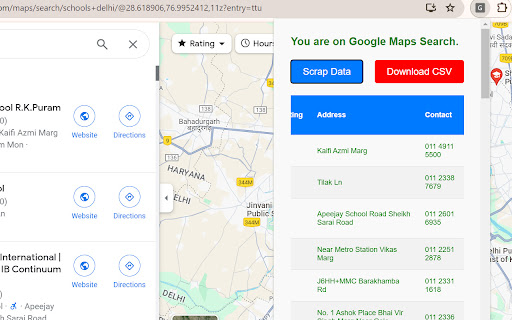Google Maps Search Checker in Chrome with OffiDocs
Ad
DESCRIPTION
Displays a popup when on Google Maps search page.
This Chrome extension script enables users to scrape data from Google Maps search results and download it as a CSV file. Here's a brief overview:
Features:
1. Page Detection:
- Checks if the user is on a Google Maps search results page.
- Displays a message and enables the "Scrape Data" button if the user is on the correct page.
2. Data Scraping:
- Extracts Google Maps and places links, titles, ratings, addresses, and contact details from search results.
- Uses efficient selectors to gather data reliably.
3. Dynamic Table Display:
- Clears previous results and shows new data in a table format.
- Includes columns for place links, titles, ratings, addresses, and contact details.
4. CSV Download:
- Provides a "Download CSV" button to save the scraped data.
- The CSV file is properly formatted with headers and quoted fields.
User Flow:
1. Navigate to a Google Maps search results page.
2. Click "Scrape Data" to extract and display data in a table.
3. Click "Download CSV" to save the data.
This extension simplifies the process of collecting and exporting structured data from Google Maps search results.
Google Maps Search Checker web extension integrated with the OffiDocs Chromium online