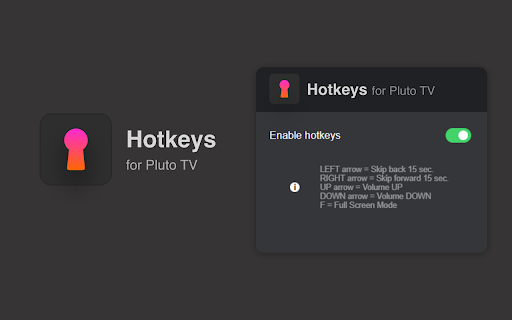Hotkeys for PlutoTV: keyboard shortcuts in Chrome with OffiDocs
Ad
DESCRIPTION
Extension allows using keyboard shortcuts on PlutoTV
Use your keyboard as a remote and control the PlutoTV player in your Chrome browser. This extension enables keyboard shortcuts to be in control of the playback, so say goodbye to mouse clicking!
How does it work? It’s simple - use your keyboard arrows to:
- Rewind 15 seconds (left arrow)⏪
- Fast forward 15 seconds (right arrow)⏩
- Increase volume (up arrow)