Safe Notes in Chrome with OffiDocs
Ad
DESCRIPTION
Secure notes manager
A secure, elegant dark-themed notes manager for passwords, credentials, and sensitive information with data sync across devices.
Safe Notes is a powerful yet simple notes manager designed for securely storing and organizing your sensitive information. With its elegant dark theme interface, it provides a comfortable viewing experience while helping you keep track of your passwords, credentials, and important notes.
Key Features:
✓ Secure local storage with Chrome sync capabilities
✓ Elegant dark theme interface
✓ Organize notes by different types (Website, Email, Software, Bank, Services, Servers)
✓ Quick search and filtering options
✓ Smart sorting by date or title
✓ Copy to clipboard functionality
✓ Multiple fields per note
✓ Data sync across all your Chrome browsers
✓ No external servers - all data stays in your Chrome sync storage
✓ Fast and responsive interface
✓ Keyboard shortcuts for quick navigation
Storage Limits & Security:
• Maximum 512 records or 100KB of storage ( Chrome sync storage limits)
• All data is stored securely in Chrome sync storage
• Data syncs automatically across all your Chrome browsers
• No external servers or third-party storage
• Works offline
Use Cases:
• Store website login credentials
• Keep track of software license keys
• Save banking information
• Manage email account details
• Document server configurations
• Store service credentials
• Save any type of sensitive information
Privacy & Security:
• No data collection
• No external servers
• Uses Chrome's built-in sync encryption
• All data stays within Chrome sync storage
• Works completely offline
• No tracking or analytics
How to Use:
1. Click the extension icon to open
2. Click "NEW" to add a note
3. Choose a type and enter your information
4. Save and organize your notes
5. Use search and filters to find information quickly
6. Sort by date or title as needed
7. Copy information with one click
Support:
For feature requests, custom development, or enterprise solutions:
Email: This email address is being protected from spambots. You need JavaScript enabled to view it.
Safe Notes web extension integrated with the OffiDocs Chromium online

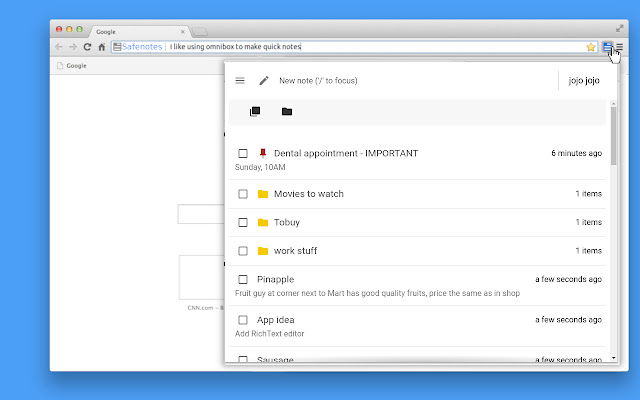









![Ice Snow Wallpaper New Tab Theme [Install] in Chrome with OffiDocs](/imageswebp/60_60_icesnowwallpapernewtabtheme[install].jpg.webp)




