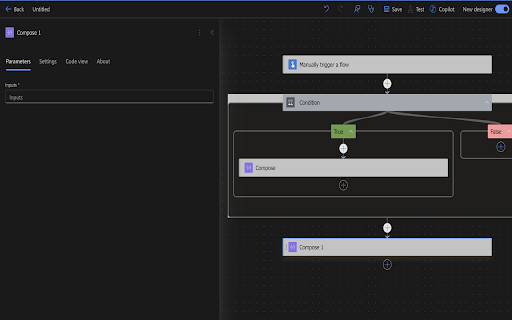Power Automate Dark Mode in Chrome with OffiDocs
Ad
DESCRIPTION
Turn the make.powerautomate.com designer into a dark theme.
Power Automate Dark Mode
Turn Microsoft’s Power Automate designer into a sleek, eye-friendly dark experience—no more blinding white screens during late-night flows!
⸻
Key Features
True Dark Theme
Instantly converts the entire make.powerautomate.com interface to dark tones for reduced eye strain and improved focus.
Seamless Integration
Works automatically on every load—no extra clicks or settings required.
High Contrast & Readability
Retains all UI colors, icons, and syntax highlighting so your flows stay crystal clear.
Light/Dark Toggle
Use the toolbar button to switch back to light mode at any time without reloading.
Low-Resource
Lightweight content script (<1 KB) runs only on Power Automate pages—no background overhead.
⸻
How to Use
1. Install the extension.
2. Navigate to make.powerautomate.com.
3. Dark mode applies automatically.
4. Toggle via the toolbar icon whenever you need the classic light theme.
⸻
Permissions
Access to make.powerautomate.com
Required only to inject the dark-mode stylesheet into the Power Automate designer. No data collection—100% privacy.
Power Automate Dark Mode web extension integrated with the OffiDocs Chromium online