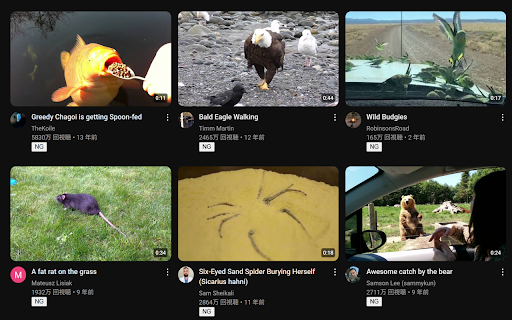YoutubeChannelBloker in Chrome with OffiDocs
Ad
DESCRIPTION
This extension hides all content from blocked YouTube channels.
YouTubeで見たくないチャンネルの動画やショート動画をまとめて非表示にできる拡張機能です。
・動画のサムネイル下に「NG」ボタンが表示され、押すとチャンネルの全ての動画が非表示になります。
・ショート動画を非表示にしたい場合は、拡張機能アイコンの「short」にチェックを入れるだけ。
・非表示にしたチャンネルは、拡張機能アイコンから「del」をクリックすることで解除可能です。※それでもショートが溜って来たらshortのチェックを外して再度チェックしてください。
スッキリ快適なYouTube視聴をサポートします。
This extension lets you hide videos and short videos from channels you don't want to see on YouTube.
- A "NG" button will appear under the video thumbnail; pressing this will hide all videos from the channel.
- If you want to hide short videos, just check "short" on the extension icon.
- Hidden channels can be unhidden by clicking "del" on the extension icon.
Supports a clean and comfortable YouTube viewing experience.
by Google Translate
YoutubeChannelBloker web extension integrated with the OffiDocs Chromium online