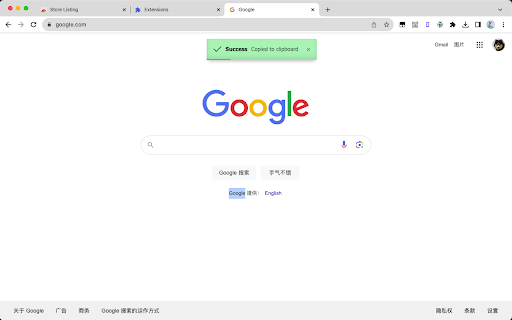iBase64 in Chrome with OffiDocs
Ad
DESCRIPTION
Encode plain text to Base64 text. Decode Base64 text to plain text.
Encode plain text to Base64 text and copy the result to clipboard. Decode Base64 text to plain text and copy the result to clipboard.
How:
1. Select the text you would like to encode or decode.
2. Right-Click and select "Base64 encode/decode ...".
3. Done. You will get the result in your clipboard.
iBase64 web extension integrated with the OffiDocs Chromium online