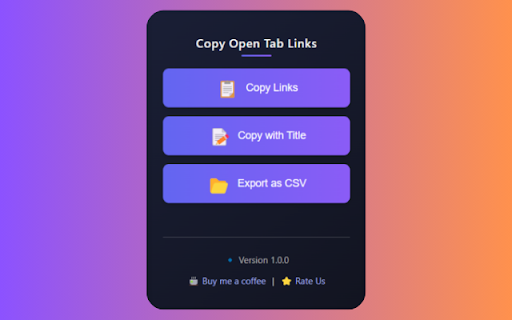Copy Tab URLs in Chrome with OffiDocs
Ad
DESCRIPTION
Copies all open tab URLs with one click or Export in CSV
Easily copy and export all open tab URLs with this simple yet powerful Chrome extension!
✨ Features:
✔ Copy URL – Instantly copy all open tab URLs to your clipboard.
✔ Copy URL with Title – Copy tab URLs along with their page titles for better organization.
✔ Export as CSV – Save all open tab links as a CSV file for easy reference.
Perfect for researchers, students, and multitaskers who need to save and share multiple links effortlessly!