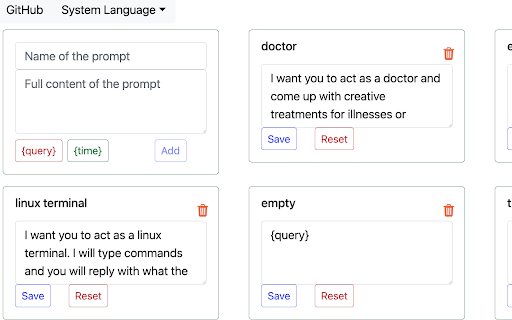Chatgpt Tweak in Chrome with OffiDocs
Ad
DESCRIPTION
Tweak your chatgpt to customize prompts, and quickly switch between histories, and so on
1 Main Features
1. **Customized prompts**: In the text box, typing '/' can list the currently customized prompts. If you wish to include a specific prompt with each message you send to ChatGPT, you can select that prompt by clicking on it with your mouse.
2. **Quickly switch between message history**: Pressing the up and down arrow keys (↑↓) in the input box can switch between message history, making it easy to adjust and resend messages.
2 Tips
1. Limited command support: Enter `command` and press `Enter` means executing the command instead of sending a message to ChatGPT. Supported commands include:
1. help: Print the help tips.
2. history: Print the recent message list.
2. History command expansion: Similar to Linux shell, typing `!56` and pressing `Enter` can quickly input the 56th history command.
3. When the input focus is not in the textarea, pressing `Enter` quickly gives the textare input focus.
4. UI interface supports Chinese and English.
Chatgpt Tweak web extension integrated with the OffiDocs Chromium online