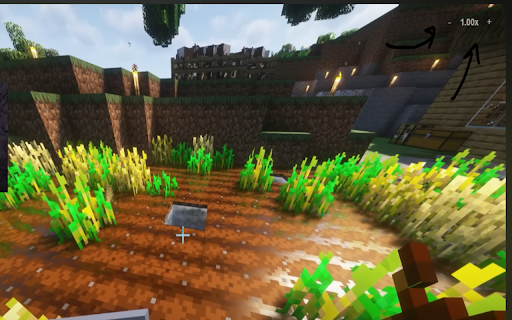YouTube Controller in Chrome with OffiDocs
Ad
DESCRIPTION
Control video playback and enhance focus on YouTube with keyboard shortcuts and on-screen controls
Video Speed Controller is a handy Chrome extension that allows you to easily control the playback speed of videos across the web. With a transparent control panel that appears on top of every video player, you can adjust video playback speed with a single click or using keyboard shortcuts.
Features:
Transparent control panel in the top-right corner of each video
Increase/decrease speed with Up/Down arrow keys
Instantly reset speed to 1x by pressing the "R" key
Speed adjustment between 0.25x and 4.0x
Works in fullscreen mode
Customizable keyboard shortcuts
Works on all websites
How to Use:
Open a video on any website
Use the control panel in the top-right corner of the video or
Press the Up arrow key (↑) to increase speed
Press the Down arrow key (↓) to decrease speed
Press the "R" key to reset speed to 1x
YouTube Controller web extension integrated with the OffiDocs Chromium online