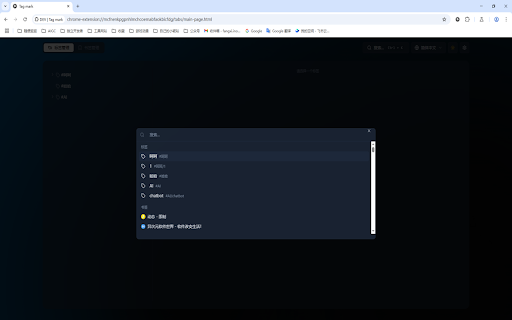Tag mark in Chrome with OffiDocs
Ad
DESCRIPTION
Seamlessly organize bookmarks with nested tags and custom hotkeys. Experience a smarter way to manage your digital favorites.
Tag Mark: Revolutionize Your Bookmark Organization
Purpose
Tag Mark is a Chrome extension designed to transform how you organize your digital content. Unlike traditional bookmark systems that rely on rigid folder structures, Tag Mark uses a flexible nested tag system that allows you to categorize and find your bookmarks intuitively across multiple dimensions. This approach solves the common problem of having to choose a single location for bookmarks that belong in multiple categories.
Why You Should Install Tag Mark
Break Free from Folder Limitations: No more struggling with where to file a bookmark that belongs in multiple categories
Intuitive Organization: Create meaningful connections between bookmarks based on how you actually think about content
Find Anything Instantly: Powerful search and filter capabilities eliminate the frustration of lost bookmarks
Visual Clarity: Color-coded tags provide instant visual recognition of bookmark categories
Productivity Boost: Custom keyboard shortcuts and batch operations save you valuable time
Seamless Integration: Works with your existing Chrome bookmarks for a smooth transition
Complete Feature List
Core Tagging System
Nested Tag Hierarchy: Create multi-level tags like #Research/AI/DeepLearning for granular organization
Tag-Based Organization: Assign multiple tags to any bookmark for flexible categorization
Intuitive Tag Browser: Easily navigate through your tag structure with a clean, tree-based interface
Colored Tags: Automatically assign unique colors to tags for visual differentiation and quick recognition
Multi-Color Bookmark Backgrounds: Bookmarks display gradient backgrounds reflecting their assigned tags
Color Customization: Choose from preset colors or generate random colors for your tags
User Interface
Modern Design: Clean, intuitive interface with seamless animations and transitions
Dark/Light Mode: Automatically adapts to your system preferences or manually toggle between modes
Responsive Layout: Optimized for different screen sizes and resolutions
Gradient Visualizations: Beautiful gradient effects that represent tag relationships
Resizable Panels: Customize your workspace by adjusting panel sizes to your preference
Visual Tag Indicators: Instantly see which tags are applied to each bookmark
Bookmark Management
Batch Operations: Apply tags to multiple bookmarks simultaneously
Context Menus: Right-click for quick access to common bookmark actions
One-Click Bookmark Opening: Open bookmarks directly from the interface with a single click
Tag Filtering: View all bookmarks associated with specific tags
Related Tags View: Discover connections between different tags and content categories
Bookmark Groups: Open related bookmarks in organized tab groups
Search & Navigation
Universal Search: Quickly find bookmarks and tags with powerful search capabilities
Keyboard Navigation: Navigate the interface efficiently without using a mouse
Contextual Suggestions: Get intelligent tag suggestions based on bookmark content and your tagging patterns
Command Palette: Access all features through a keyboard-driven command interface
Settings & Customization
Customizable Keyboard Shortcuts: Define your own shortcuts for common actions
Color Theme Settings: Toggle between color options for tags and interface elements
Click Behavior Options: Choose whether clicking a bookmark opens it directly
Colored Tags Toggle: Enable or disable the multi-color tag visualization system
Tag Display Options: Customize how tags appear in the interface
Data Management
Backup & Restore: Export and import your tag structures and bookmark associations
Data Security: All data stored locally on your device for privacy and security
Chrome Sync Compatibility: Works with Chrome's built-in sync features
Data Integrity Protection: Safeguards against data corruption and loss
International Support
Multi-language Interface: Supports English, Chinese, Russian, French, German, Spanish, Japanese, Portuguese, and Italian
Automatic Language Detection: Automatically uses your browser's language setting
Custom Language Selection: Manually choose your preferred language
Advanced Features
Advanced Tag Relationship Visualization: See connections between tags and content
Multiple Selection Mode: Select multiple items for batch operations
Drag and Drop Organization: Intuitively reorganize your bookmarks and tags
Smart Tag Suggestions: Get intelligent recommendations for tagging new bookmarks
Performance Optimizations: Fast and responsive even with thousands of bookmarks
Tag mark web extension integrated with the OffiDocs Chromium online