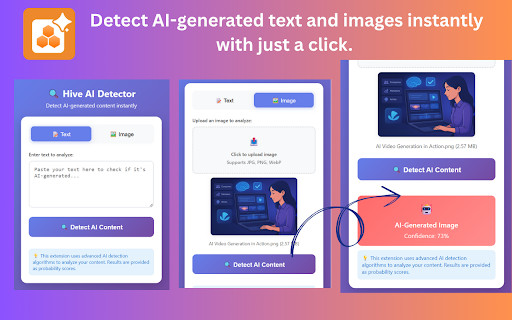HIVE AI Detector for Chrome in Chrome with OffiDocs
Ad
DESCRIPTION
Use this extension to detect AI-generated text and images instantly with just a click.
Looking for a quick way to check if content is AI-generated? HIVE AI Detector for chrome helps you detect AI-written text and AI-created images right from your browser. Ideal for anyone who’s searching for authenticity online—just click and get instant results.
Key Features
One-Click Scan - Detect AI content instantly from any webpage.
Text & Image Support - Works for both written content and images.
Fast & Lightweight - No lag or delays during browsing.
Safe to Use - No data is sent privacy protected.
How to Use
Step 1: Install the extension from the Chrome Web Store.
Step 2: Open any page with text or images.
Step 3: Click the HIVE AI Detector icon.
Step 4: Get instant detection results.
Why It’s Useful
In today’s AI-driven world, this tool helps verify whether content is human-made or AI-generated—quickly and accurately.
Who Should Use It
Perfect for teachers, content creators, students, and fact-checkers who want to check content authenticity on the go.
HIVE AI Detector for Chrome web extension integrated with the OffiDocs Chromium online