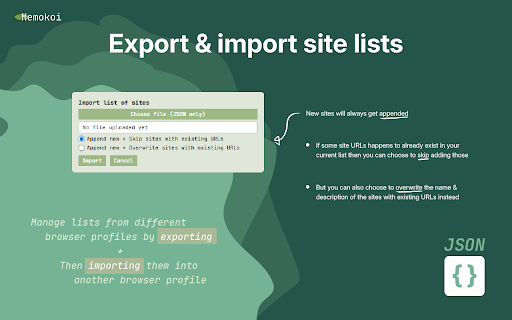Memokoi in Chrome with OffiDocs
Ad
DESCRIPTION
This is a resource pond for one koi memory.
Memokoi is a simple Chrome extension used for saving sites (resources) easily with a tab count next to each site.
How to Use
1. Install extension/add-on to your browser of choice.
2. Click on the Memokoi icon.
3. Click "Manual add" button to start adding site details.
4. Even better, go to a website, click on Memokoi, and quickly grab the site details with "Quick add" button.
5. Add tags if necessary.
6. Search and filter through your list with tags.
7. Export your list on your computer.
8. Import a list onto another device or browser session.
Memokoi web extension integrated with the OffiDocs Chromium online