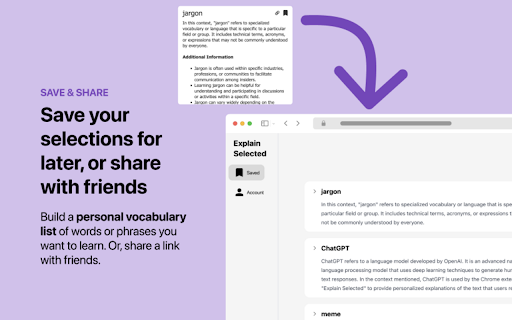Explain Selected in Chrome with OffiDocs
Ad
DESCRIPTION
Go beyond basic definitions - instantly find the correct definition/pronunciation and receive a personalized explanation.
Explain Selected uses ChatGPT to instantly find the relevant Merriam-Webster Dictionary definitions and audio pronunciation, based on how a word is used. It also provides personalized explanations for anything you read online, from slang to technical terms.
Simply (1) select any word or phrase on a web page, (2) click the purple circle that appears.
You can also save selections you want to memorize to you personal list. Or, share selections with friends!
Explain Selected is particularly helpful for words with multiple meanings. Take the word "pounds", for example. Does it refer to a weight, an action, or perhaps the British currency? Unlike other dictionary applications, Explain Selected will figure out which meaning is relevant using contextual disambiguation, intelligently inferring which meaning is being used.
We hope it helps you!
NOTE: This extension will not work in tabs that were open prior to installing this extension. After installing, please refresh these tabs to use the extension. Additionally, no extensions will work on Chrome Web Store pages (including this page).
Explain Selected web extension integrated with the OffiDocs Chromium online