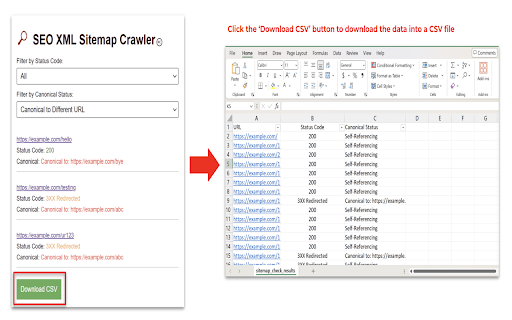SEO XML Sitemap Crawler (Status Code Canonical Tag) in Chrome with OffiDocs
Ad
DESCRIPTION
XML Sitemap Crawler Chrome Extension (Status Code & Canonical Tag)
This Chrome extension helps SEO experts check the status codes…
XML Sitemap Crawler Chrome Extension (Status Code & Canonical Tag)
This Chrome extension helps SEO experts check the status codes and canonical tags of URLs directly from XML sitemaps. It's a valuable SEO tool for identifying issues such as redirects, 404 errors, non-self-referencing canonical tags, etc, allowing developers to quickly spot and fix the problems.
The XML Sitemap extension also allows you to download the data as a CSV file, making it easy to keep a record for future reference.
If the extension isn't working, please refresh the webpage and try it again. We hope you find this SEO extension helpful! Thank you very much!
SEO XML Sitemap Crawler (Status Code Canonical Tag) web extension integrated with the OffiDocs Chromium online