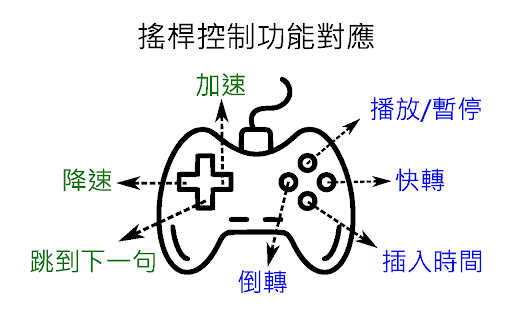ICRT Episodes Timestamp in Chrome with OffiDocs
Ad
DESCRIPTION
在 ICRT 文章中,可以邊聽,邊加入時間戳記,方便快速跳到該時間點重播,並可以匯出為 SRT 格式的字幕檔。
打開 ICRT 以下的頁面時,即可出現擴充功能的區塊:
* ICRT News Lunchbox
https://www.icrt.com.tw/news_lunchbox.php?&mlevel1=7&mlevel2=96
* ICRT 在 SoundOn 有全文者(例如 EZ News, New for Kids ...)
https://player.soundon.fm/search?q=icrt
擴充功能讓全文可以編輯,增強聲音播放的功能,並能邊聽邊插入時間戳記,按一下加好的戳記,即可由該時間點重播聲音;最後還可以匯出為 SRT 格式的字幕檔。
鍵盤快速鍵功能:
* F1 : 倒轉
* F2 : 快轉
* F3 : 降速
* F4 : 加速
* Esc : 播放或暫停
* Ctrl + J : 插入時間戳記
搖桿按鈕控制功能:
* 右側的上: 播放/暫停
* 右側的下: 插入時間戳記
* 右側的左: 倒轉
* 右側的右: 快轉
* 左側的左: 減速
* 左側的右: 加速
* 左側的下: 跳到下一句
匯出的 SRT 字幕檔可以使用 HTML5 FUN Audio Player 來播放,請參考:
https://gsyan888.blogspot.com/2024/07/html5-fun-audio-player.html
ICRT Episodes Timestamp web extension integrated with the OffiDocs Chromium online