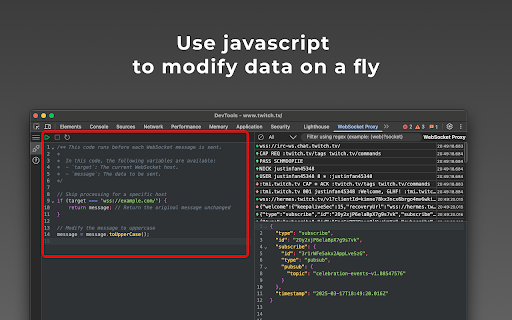WebSocket Proxy in Chrome with OffiDocs
Ad
DESCRIPTION
Monitor, log, and modify WebSocket messages in real-time with a powerful proxy and testing tool.
WebSocket Proxy is an essential tool for developers, QA specialists, and security professionals. It allows you to easily intercept, inspect, and manipulate WebSocket traffic, making it perfect for testing and debugging WebSocket connections in real time.
Key Features:
- Real-Time Traffic Interception: Monitor WebSocket messages as they flow between the client and server.
- On-the-Fly Data Manipulation: Modify WebSocket messages before they are sent or received.
- Comprehensive Logging: Keep detailed logs of all WebSocket messages for easy troubleshooting and debugging.
Last changes:
- The icon on the toolbar indicates that the connection is available
- Bug fix
Request new features or submit a bug report!
https://github.com/gingermanymph/websocket-proxy-testing-tool/issues
How to Use
1. Open DevTools: Go to the WebSocket Proxy tab.
2. View Messages: See all WebSocket messages if a connection exists.
3. Modify with JavaScript: Edit the message variable as needed.
4. Apply Changes: Click Run to apply your code before sending messages.
Who Is It For?