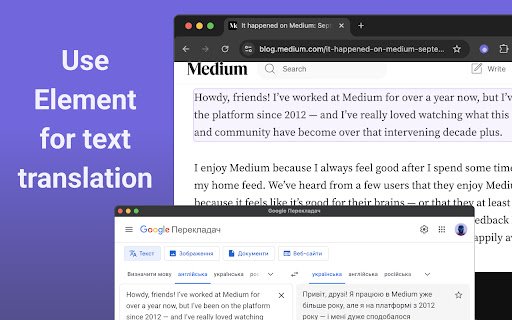Google Translate Image Translator by Tranzly – Popup View in Chrome with OffiDocs
Ad
DESCRIPTION
Quickly translate texts and images with Google Translate without any copy‑pasting.
Tranzly will save you a lot of time and effort by translating any text on a page or image without copy-pasting — whether it’s a social media post, a webpage snippet, or a photo.
Powered by Google Translate’s OCR, it’s your all-in-one picture translator, multilingual tool, and one-click translation extension.
✅ Instant Text Translation — Simply highlight any text, and a "Translate" button will appear next to it. Click it to open the translation in Google Translate in a new tab or window.
✅ Text Block Translation — Hover over any text block and click on it to open the translation in Google Translate.
✅ Multi-Block Support — Select and translate multiple text sections at once.
✅ Image Translation — Select any image, and the extension will extract and translate the text using Google Translate, effectively working as an Image Translator.