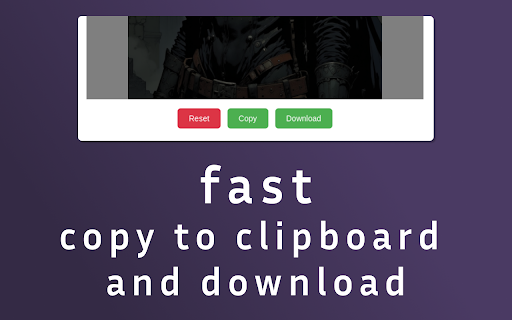Cut Image in Chrome with OffiDocs
Ad
DESCRIPTION
Quick and easy image cropping directly from your browser
Cut Image is a lightweight extension that makes image cropping simple and fast.
Key Features:
• Select and crop any image from web pages
• Right-click access through context menu
• Set precise dimensions in pixels
• Copy to clipboard or save as file
• Clean, minimalist interface
How to use:
1. Right-click on any image
2. Select "Cut Image" from the context menu
3. Draw selection area or input exact dimensions
4. Copy or save the cropped image
Perfect for:
• Social media content
• Design work
• Quick image edits
• Saving specific parts of images
No ads, no unnecessary features - just simple and efficient image cropping.
Cut Image web extension integrated with the OffiDocs Chromium online