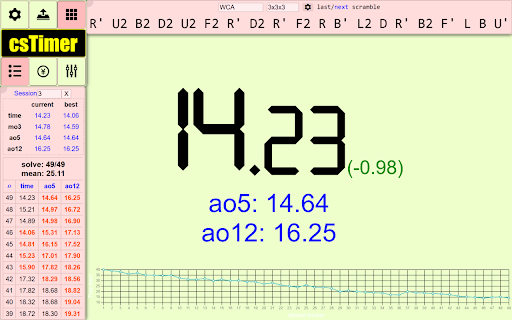Graph for CSTimer in Chrome with OffiDocs
Ad
DESCRIPTION
Adds a graph feature to CSTimer, making it easier to view speed progression over time.
Elevate your cubing practice with the Graph for CSTimer extension!
This tool seamlessly integrates with CSTimer, adding a dynamic graph that tracks your speed progression. With the extension, you can visualize your times and identify trends with an easy-to-read line chart implemented with the popular JavaScript library, Chart.js.
Primary Features:
- Live Updates: Automatically fetches your times and updates the graph in real-time.
- Multiple Session Support: This extension has the capability to update the graph to whatever session you are on, only retrieving data from your current session.
- Clear Insights: Displays your solve times and attempt numbers for quick analysis of progression with beautiful colors.
- Responsive Design: The graph adjusts seamlessly to fit your screen, ensuring a smooth user experience.
- Visibility Control: Automatically hides or shows the graph based on if the solve has started or not
Whether you're a beginner cuber or a pro, the Graph for CSTimer extension gives you the insights you need to improve. Install now and take your cubing skills to the next level!
Graph for CSTimer web extension integrated with the OffiDocs Chromium online