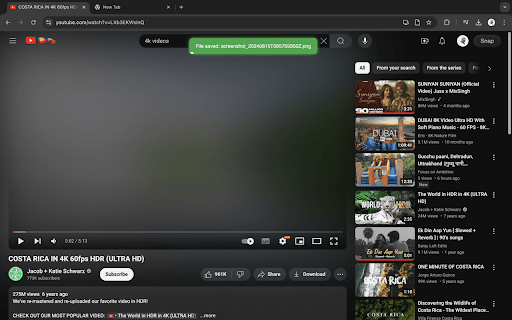SnapStudy in Chrome with OffiDocs
Ad
DESCRIPTION
A simple extension to take screenshots and save them to a specific folder.
Snap Study is a web extension designed to enhance your video-watching experience on YouTube. Whether you're studying or enjoying any other content, It allows you to capture screenshots effortlessly. Instead of manually invoking the screenshot functionality, selecting sizes, and setting download paths, this extension automates the entire process.
Click on Snap button to select a specific folder to save screenshot or simply press the shortcut key (COMMAND + B) on Mac and (CTRL + B) on Windows to save the screenshot.
It allows you to focus on the video without interruptions.
Snap Study takes care of the rest, ensuring you can study or watch videos peacefully.
SnapStudy web extension integrated with the OffiDocs Chromium online