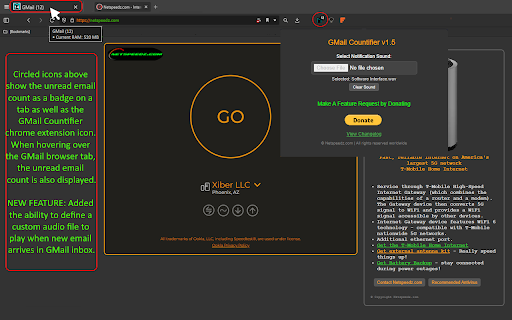GMail Countifier v2.1 in Chrome with OffiDocs
Ad
DESCRIPTION
Displays a GMail unread email badge over the extension/custom tab icon and one of a kind 'Resend' email button.
Simple Chrome extension that displays a badge over the custom tab icon with unread emails in Inbox (excluding Drafts/Spam) and appends the unread count to the browser tab page title.
--> NEWEST FEATURES: <--
- Added functionality to 'Resend' an Email.
- Added custom audio notification when new mail arrives in GMail inbox.
Uses unique custom icon that visually stands out when new mail arrives into your GMail inbox.
What's New: Click on the extension icon to view latest revisions in the 'changelog' link
Please consider other extensions developed by Netspeedz.com:
https://chromewebstore.google.com/search/netspeedz.com?hl=en-US&utm_source=ext_sidebar&itemTypes=EXTENSION&filterBy=establishedPublisher
As with all Netspeedz Chrome extensions , they are designed with your needs in mind. If you have a feature request or an idea to enhance functionality, please consider making a one-time PayPal donation request (by clicking on the extension icon). Even if you don't have a feature request, your support helps cover development costs and ensures the extension is always current with the best functionality possible.
Need a custom chrome extension? Send an email to This email address is being protected from spambots. You need JavaScript enabled to view it. with detailed description of what you need and a personalized quote will be sent to you.
Together, we can create a better experience for everyone!