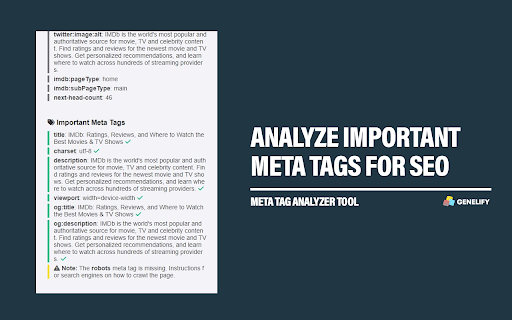Meta Tag Analyzer Genelify in Chrome with OffiDocs
Ad
DESCRIPTION
Easily view and analyze essential meta tags on any webpage, including titles, descriptions, social media tags, and more.
Meta Tag Analyzer is a tool to help you quickly and easily analyze the meta tags present on web pages. With a simple and intuitive interface, this extension allows you to view all the meta tags extracted from the website they are visiting.
Key Features
- Instant Analysis: Once the web page has fully loaded, the extension automatically retrieves and displays all available meta tags.
- Comprehensive Information: View important information from meta tags, including title, description, social media tags, and more.
- User-Friendly: Simple UI interface, just install the extension and let it work automatically, with no additional setup required.
How to Use
1. Navigate to a Website: Open the webpage you want to analyze.
2. Wait for It to Load: After the page has completely loaded, the extension will automatically display all the meta tags found on that page.
3. View Results: Click the extension icon in the Chrome toolbar to see the list of meta tags along with their details.
With Meta Tag Analyzer tool, you can easily understand how websites utilize meta tags for SEO.
Help & Support
If you encounter any errors, have suggestions for improvements, or need assistance, please feel free to reach out to us at This email address is being protected from spambots. You need JavaScript enabled to view it.. We appreciate your feedback and are here to help!
Meta Tag Analyzer Genelify web extension integrated with the OffiDocs Chromium online