Replacor Extension in Chrome with OffiDocs
Ad
DESCRIPTION
Search & Replace
The Utility Extension is a powerful tool for automating tedious activities on the web. With its advanced search and replace capabilities, users can easily search for specific text or tokens on a webpage and replace them with new text or tokens in just a few clicks. Whether you're working on a large project with multiple webpages or just need to make a quick change to a single webpage, this extension makes the process fast and easy. Overall, the Utility Extension is a must-have for anyone who frequently works with webpages and needs to make quick, repetitive changes.
Extensions => Hamburger Button (Replacor Extension) => -> Options to Set the tokens to Search & Replace
Shortcut Key => Command + U => Activates the changes
Refresh the page to undo the changes.
Replacor Extension web extension integrated with the OffiDocs Chromium online

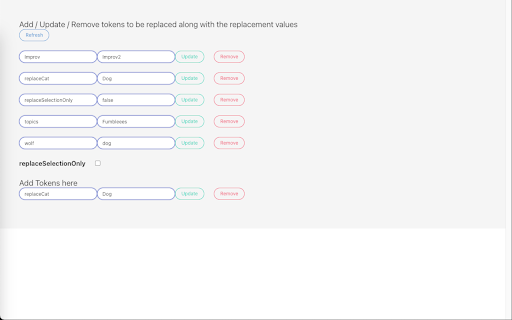







![Among Us on PC Laptop [New Tab Theme] in Chrome with OffiDocs](/imageswebp/60_60_amongusonpclaptop[newtabtheme].jpg.webp)





