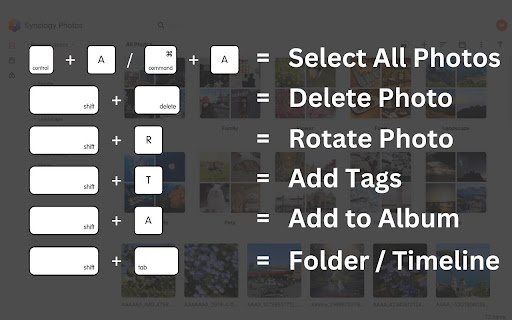Synology Photos Shortcuts in Chrome with OffiDocs
Ad
DESCRIPTION
Shortcuts for Synology Photos: Select All, Delete, Rotate, Add Tags, Add to Album, and more.
Since 2020-2021, Synology Photos users requested keyboard shortcuts.
Synology didn’t add them. This extension does.
- Cmd + A (Mac) / Ctrl + A (Windows): Select all
- Shift + Delete / Shift + Backspace: Delete photo (with confirmation)
- Shift + R: Rotate clockwise
- Shift + D: Download (original, not compressed)
- Shift + T: Add tags
- Shift + A: Add to album
- Shift + Tab: Switch folder / timeline view
If any shortcut stops working, just create an issue on GitHub and I’ll fix it as soon as I can.
Synology Photos Shortcuts web extension integrated with the OffiDocs Chromium online