zPDF—Free Simple PDF Editor in Chrome with OffiDocs
Ad
DESCRIPTION
A Simple PDF Editor: Split pages, Merge, Rearrange, add Signature, Image and Multi-language Text. — Offline and Private.
Easy, Simple, Quick
zPDF was designed for editing PDFs with ease and speed. It currently supports merging documents, rearranging/removing pages, adding images, text, watermarks, and signing documents, etc.
Your Privacy Matters
Supports editing PDF offline, with privacy. All editing is done by client's browser. No need to upload private/sensitive PDF over the Internet to random sites, or processed by AI servers online just for a simple edit.
Unicode Multi-language PDF
Support most languages and with Unicode fonts embeded inside PDF, includes syllabaries languages like Japanese, Korean, Chinese and Arabic, Minimize chances of un-rendered characters ("boxes").
Maintain Structure
Any PDF data not being edited, will all keep in original structures after edit, unlike other editors which may lost structure, fonts or become un-rendered after editing.
Cross-Platform
Designed to be cross-platform for both mobile (Android/iOS) and desktop (Windows/MacOS/Linux). It now works inside browser as PWA or as Chrome/Edge Plugin.
Ongoing Improvement
Will updates the software to enhance functionality. You may contact through email. If you like the program, consider donation for support.
Tutorial for zPDF:
( https://zpdf.zenqlo.com/docs/Edit-PDF/openPDF )
End-User License Agreement (EULA) with PRIVACY POLICY:
( https://zpdf.zenqlo.com/privacy/ )
zPDF—Free Simple PDF Editor web extension integrated with the OffiDocs Chromium online

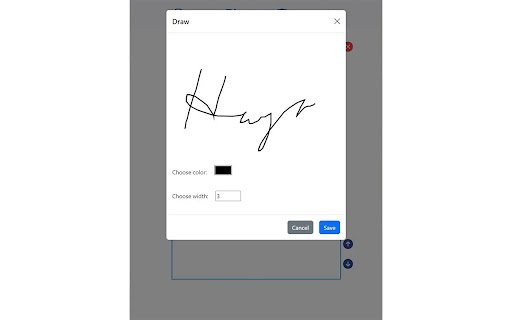









![Ice Snow Wallpaper New Tab Theme [Install] in Chrome with OffiDocs](/imageswebp/60_60_icesnowwallpapernewtabtheme[install].jpg.webp)




