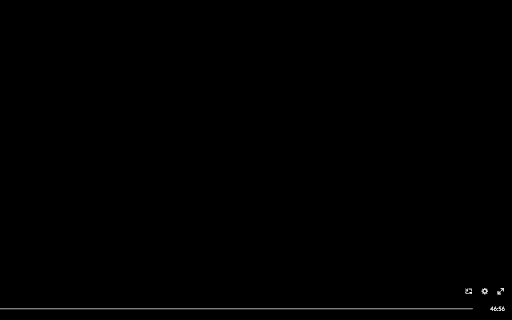PiP Extension for Crunchyroll in Chrome with OffiDocs
Ad
DESCRIPTION
Enable picture-in-picture mode for Crunchyroll's video player.
********
##Overview
This is a browser extension that enhances your Crunchyroll viewing experience by allowing you to watch anime in a floating, resizable window. With this extension, you can continue watching your favorite shows while multitasking across other tabs or applications.
##Key Features
-Floating Video Window: Enjoy Crunchyroll content in a movable and resizable window that stays on top of other applications.
-One-Click Activation: Activate PiP mode directly from the Crunchyroll video player with a single click.
-Cross-Browser Compatibility: Works seamlessly with major browsers like Chrome, Firefox and Edge.
-Optimized Performance: Designed to minimize the impact on your system's resources while running in PiP mode.
##Disclaimer
No Affiliation with Crunchyroll: This extension is an independent project and is not affiliated with, endorsed by, or supported by Crunchyroll, LLC.
##Acknowledgements
Thank you to Crunchyroll for providing an amazing platform for streaming anime.
##Support
If you like this extension and want to support the development, consider buying me a coffee: https://buymeacoffee.com/teoenge.
## Contribute and Learn More
This extension is open source! You can find the code, contribute, or report issues on our GitHub repository: https://github.com/Teoenge/picture-in-picture-extension-for-crunchyroll.
We welcome contributions and feedback from the community!
PiP Extension for Crunchyroll web extension integrated with the OffiDocs Chromium online