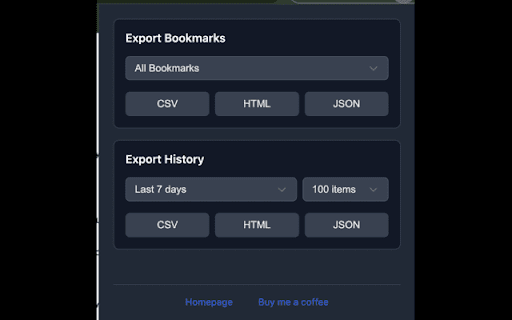Bookmarks to CSV in Chrome with OffiDocs
Ad
DESCRIPTION
Export Chrome bookmarks and history to CSV, HTML, or JSON
Take control of your browser data with Chrome Bookmark Exporter! This powerful yet simple extension lets you quickly export your bookmarks and browsing history into multiple formats for easy backup, sharing, or analysis.
✨ Key Features:
• Export Formats: Save your data as HTML, JSON, or CSV for ultimate flexibility.
• Bookmark Export: Create a complete backup of your bookmarks for safekeeping or transfer to another browser.
• History Export: Export your browsing history for review or analytics.
• User-Friendly Interface: Simple, intuitive design makes exporting a breeze—no technical expertise required!